Putting your catering order in someone else’s hands can feel stressful – especially when you’re not sure exactly what steps it will take to get your food from preparation to delivery to setup. There are so many factors to consider, from how busy a caterer or restaurant is, to the traffic your delivery driver encounters along the way, to how good the food will taste when it gets there.
The timing and quality of food that’s being delivered to the workplace has to be perfect, and that’s what we’re all about. Business-grade catering is our thing.
In order to put your mind at ease (see what we did there?) we’re going to walk you through the entire ezCater order process, from entering your delivery address to collecting your ezRewards points.

Creating Your ezCater Order
To begin placing your catering order, enter a delivery address at ezCater.com or in the ezCater app. After the address is entered, all of the available restaurants in the area will populate. You can then filter the restaurants by event date, food type, dietary needs, catering food type (individual meals or tray catering) and more.
Looking for your favorite Thai food restaurant? You can also search for a caterer name or food type to locate specific caterers or cuisines.
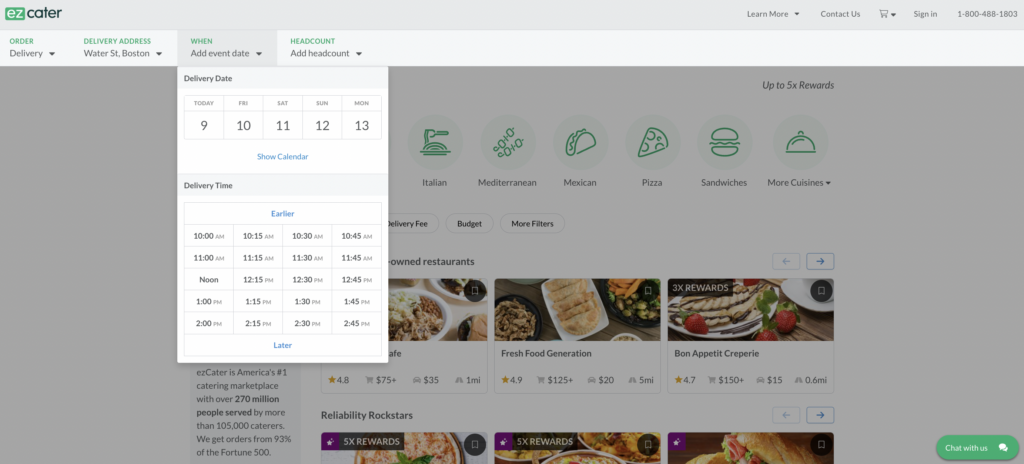
Once you find a caterer with the menu you are looking for, fill up your cart with the items you’ll be ordering for your event.
Using Draft Orders to Manage Your Workflow
Sometimes, you don’t have all of the details when you start to place an order. For instance, you may not know the total headcount, or you may not have received a full list of allergies and food preferences from your team. This is when our draft orders feature is extremely helpful.
Start your order Monday morning and finish it Wednesday afternoon, or work on it when you have time throughout the day. Draft orders will continually save your work. All you need to do is create an account, which only requires your name, email address, phone number, and choice of password, a process that takes less than a minute.
Then, select a caterer or restaurant from our nationwide network, fill your cart, enter instructions, and your order will update along the way. Draft orders will even remain in your account for 30 days if left unsubmitted. Prepare your orders in advance, and place them when you’re ready.
Checking Out
Once you’re ready to place your order, it’s time to check out. If you selected a headcount at the beginning of your order, ezCater will compare the selected serving sizes in your order to your headcount and alert you of any discrepancies after you click “checkout”.
If you ordered 10 sandwiches but are feeding 15 people, ezCater will let you know. After all, no one likes being short on food.
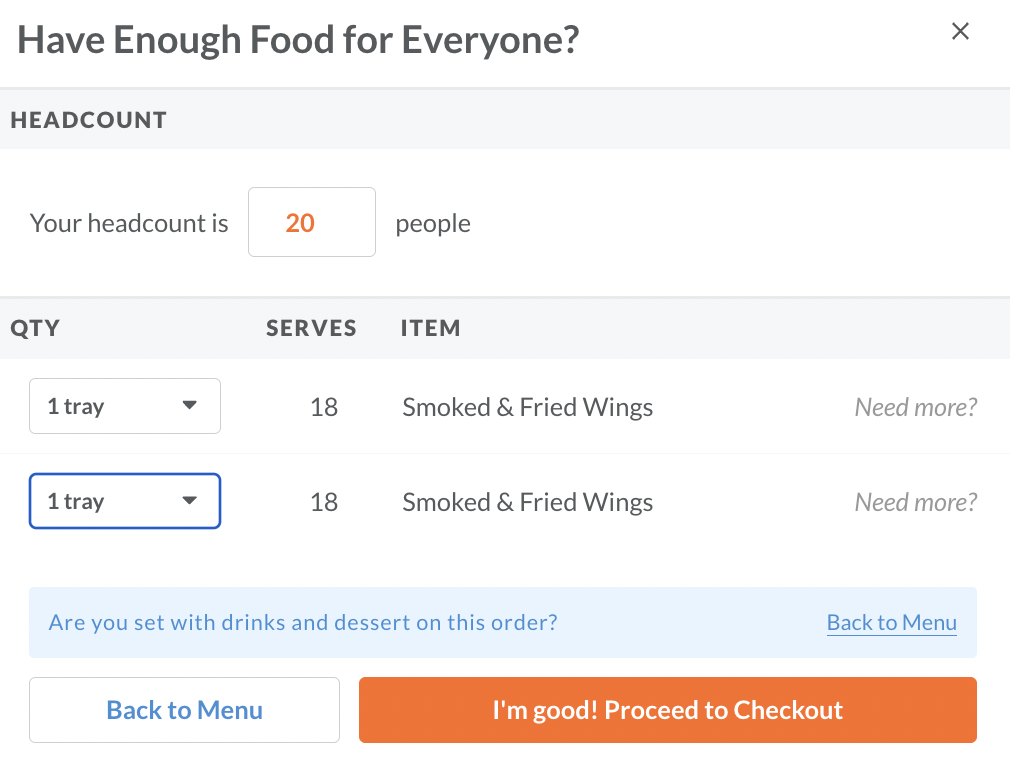
The ezCater platform will then ask for delivery and payment information. If you’re ordering after 5 p.m. the evening before your scheduled delivery date, we recommend ordering through Last Minute Catering to ensure a quality experience. If you place an order after 5 p.m. or have an extremely tight timeline, we may suggest backup caterers, just in case the restaurant you chose isn’t able to fulfill your order in the timeframe you need.
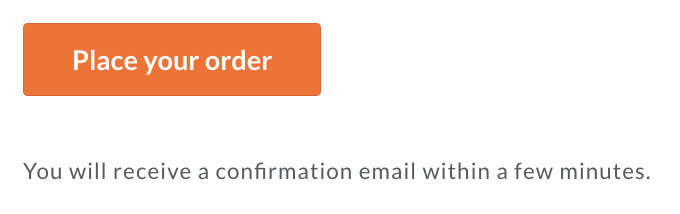
Click “Place Your Order” and just like that, your catering order is in motion. Now, there’s nothing left to do but celebrate the time you just got back in your day.
After Your Catering Order Is Submitted
After you have placed your order, we handle the follow-up for you. The ezCater platform authorizes your payment method, sends you a confirmation email, and audits the order for potential issues. If it finds one, like an invalid delivery address or a conflicting same-day order, it asks an ezCater Customer Service Agent for help troubleshooting. An Agent will call, text or email to clear up any issues. Once resolved, the order is transmitted to the caterer.
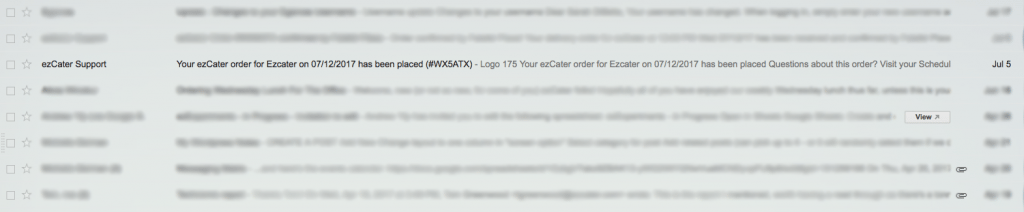
After a catering order is transmitted, the caterer must accept it. ezCater takes ownership of following up with the caterers to ensure your order is received and completed. If a transmission goes unanswered, the caterer receives a series of prompts to reply.
Caterers are rated on how responsible they are with their response time and order acceptance rate. A caterer’s ratings directly affect their ezCater search ranking, so you’ll see the best performers at the top of your search.
From Submitted to Accepted Order
Your submitted order becomes an accepted order when the caterer agrees to fulfill it. This ensures that the caterer can fill your order with what you want when you want it to arrive.
At this point, ezCater sends you an email notification if your profile indicates that preference. You can then modify or cancel the order online up to 24 hours prior to your event. If something comes up after that, an Agent can help you make short-notice changes with the caterer’s permission.
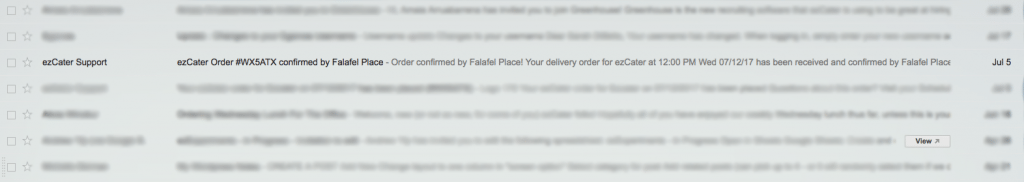
If the caterer truly cannot fulfill the order, the submitted order is canceled, and an Agent contacts you immediately to help replace it.
Reconfirming Your ezCater Order
Before your order arrives, ezCater repeatedly verifies your order with the caterer(s), reconfirming on the day your order is scheduled for delivery, and sending you a notice that things are on track. These steps assure that not only did the caterer receive your order, but that your order will be delivered.
If your caterer said they could make three trays of chicken parmesan, now you will know they are making them, and soon they will be on their way. For events at 9 a.m. or later, the caterer arrives 15 minutes before your delivery time to set up the order. When they arrive, there’s nothing to sign, so you can stay focused on your meeting or event.
If you’re disappointed for any reason, place a quick call or message to ezCater and a Customer Service Agent will work with the caterer to make things right.
Your Completed ezCater Order
With your catering order delivered, your payment processes and a receipt is emailed to you. If you’ve integrated with Concur, your receipt is automatically uploaded. Either way, you don’t have to worry about remembering to grab a food-soaked paper receipt. This is also the time that your ezRewards points are added to your ezCater account. And we know everyone loves that moment.
To earn 100 more ezRewards points, leave a review of your order. Your feedback makes future orders and the whole ezCater team smarter and stronger.









