Frequently Asked Questions
Ordering
How does ordering work?
In short, it just works – no instructions needed. Still, here’s the gist.
- Choose a restaurant.
- Go to ezcater.com or the ezCater app.
- Enter your delivery address and date/time.
- See restaurants that serve your area.
- Choose your food.
- Add menu items to your cart.
- Enter your headcount to see your price per head.
- Once everything looks good, it’s checkout time.
- Check out.
- Confirm your delivery address and instructions.
- Add payment info.
- Place your order.
Your order details zip over to the restaurant, they give the thumbs-up, and you’re done! We keep you posted as your order progresses.
Can I change my order after placing it?
Yes, though restaurants need enough time to accommodate your changes. If it’s more than a day until your scheduled delivery/pickup, you can view and change your order online. Otherwise, please contact us and we’ll help you out.
Can I schedule orders in advance?
Yes, as far ahead as you’d like! We keep all your orders organized and send reminders to the restaurant.
How do I add special instructions or requests?
If it’s specific to a menu item (no olives, dressing on the side, etc.), click the item when making your order, and then choose Add special instructions.
For other requests, contact us and we’ll coordinate with the restaurant for you.
What if I am unhappy with my order?
If you’re anything less than happy with an order, let us know and we’ll make it right. We’ll make it up to your guests, too, if that’s appropriate.
Where’s my receipt?
You get a receipt by email the night of your order. You can also view all your receipts online, download them as PDFs, and create expense reports to see receipts and spending by date range.
If you use Concur Expense, you can send receipts there automatically: connect ezCater to Concur Expense.
Money
How much should I tip?
For most restaurants on ezCater, tipping is optional, and the amount is up to you. Delivery drivers truly appreciate it. Looking at what most customers tip, here’s a rule of thumb:
- 10% for orders of $100 or more
- 15% to 20% for smaller orders
Some restaurants automatically add a gratuity. You’ll see the amount when building your order.
What payment methods do you accept?
We accept all major credit cards (Visa, Mastercard, American Express, Discover).
When am I charged for orders?
We authorize payment when you place an order, and we finish processing it the day of your delivery/pickup. If you cancel an order before we process payment, the authorization should go away in about a week.
Is there a cancellation fee?
Not from us, though some restaurants may charge for last-minute cancellations. Check the restaurant’s menu on ezCater for a cancellation policy (not all restaurants list one).
You can usually avoid charges by cancelling at least 24 hours in advance. If it’s less than 24 hours until your scheduled delivery, call us right away at (800) 488-1803.
Delivery
Can I track my order?
We keep you posted by email and text as your order progresses.
You can also view your order to see its timeline. Updates aren’t instant – so there’s no need to worry if it’s delivery time but the order isn’t marked as delivered.
There’s no real-time delivery tracking yet, but it’s in the works!
Can I pick up instead?
Of course. You can switch from delivery to takeout when ordering:
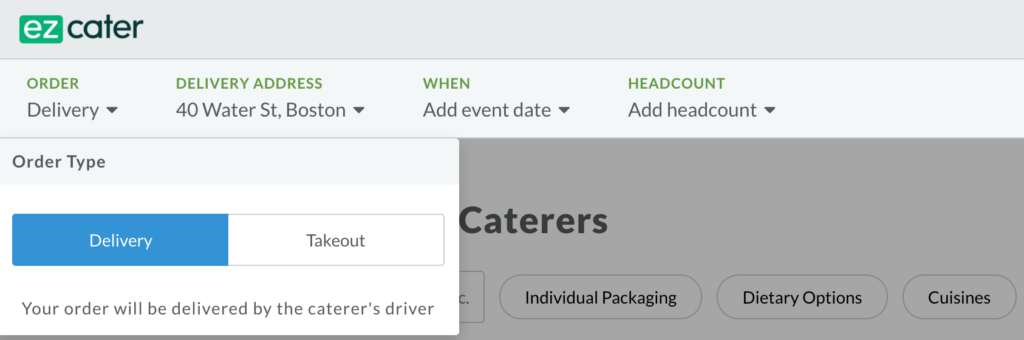
How much does delivery cost?
Restaurants set their own delivery prices. Search results and menus clearly show each restaurant’s delivery fee and order minimum.
ezRewards
What are ezRewards?
You earn ezRewards for every marketplace order, and you can redeem ezRewards points for Amazon.com Gift Cards* or discounts on ezCater orders.
*Restrictions apply; see amazon.com/gc-legal.
How do I earn ezRewards?
You can earn ezRewards in three ways:
- Order food. You earn at least $1, and up to $5, worth of discounts or Amazon gift cards per $100 you spend on food at ezcater.com. When you view restaurant search results, you can see (and filter by) the ezRewards that each restaurant offers.
- Invite friends. You earn $1 of discounts or gift cards for each friend you refer and $1 of discounts or gift cards for every $100 they spend. Earn up to $250 of discounts or gift cards per friend. Plus, your friend gets $25 off their first ezCater order. Refer a friend program is only available to ezCater marketplace customers who have placed at least one order of $100 or more.
- Write reviews. You earn $1 of discounts or gift cards for every restaurant review.
ezCater powers online ordering (ezOrdering) on some restaurant websites. Unfortunately, you do not earn ezRewards points for these orders.
What can I redeem ezRewards for?
You can use ezRewards two ways:
- Credit toward any order. Apply by choosing “Add promo” during checkout.
- Amazon.com Gift Cards*. Redeem once you have at least $25 in ezRewards. (You get a digital gift card code, not a physical gift card.)
*Restrictions apply; see amazon.com/gc-legal.