Welcome to your Subway Canada Owner/Operator Training Portal!
Welcome to ezCater Pro
Sign in to ezCater Pro on your computer
For assistance obtaining login credentials, contact the support team at subwaycanada@ezcater.com
Optimize Your Settings
Setting changes must be made on your behalf by the support team. For all account related questions, or to submit a request to adjust any of the following settings, please email our team at subwaycanada@ezcater.com
Default parameters for Subway include:
- 10am to 7pm store hours
- 22 hour order lead time
- $50 order minimum on delivery*
- 15 km delivery radius*
- $30 delivery fee (or 10% over $300)
Parameters that can be updated for you:
- Lead time
- Holiday Hours/Closures
- Pick up/Delivery restrictions*
- Increase order minimum on delivery*
- Delivery fees*
- Delivery radius*
- Retrieve user login credentials
- Add/Update users
*Delivery is disabled by default. To enable delivery, submit a change request to subwaycanada@ezcater.com
First Order Experience
If a customer calls to place an order, direct them to the online ordering site at cateringca.subway.com, or the call center at 1-877-360-2283
- Make sure you have ezCater Pro access
- Customer places an order
- The store receives an email
- Use the button in the email to sign in to ezCater Pro
- Confirm/Accept the order ASAP so the system can capture payment after the order has been fulfilled
- Print the order for your team
- We’ll reach out if we notice orders haven’t been accepted by their fulfillment date
Receiving a catering order
What to expect when you receive your first order through ezCater Pro
For order-related questions, please email subwaycanada@ezcater.com or call 1-877-360-2283
View Orders in ezCater Pro
Use a variety of filters and headings to limit and sort your upcoming catering orders.
- Use calendar menus to limit orders by Date Ordered/Required
- Use checkboxes to limit orders by type or action required
- Limit results to specific regions/stores
- Set page to automatically refresh every 5, 10 or 15 minutes
- Remember your selections for quick reference
- Sort results by column headings
- Use links to enter orders, clients, and store details
- Hover over entries for more details on when orders have been entered, confirmed or edited
Reviewing your catering orders
How to use the use the view orders page to focus on your most pressing catering orders.
For order-related questions, please email subwaycanada@ezcater.com or call 1-877-360-2283
Catering Menu
Your catering menu has been optimized for consistency across all Subway locations.
- Items on the catering menu may not be changed
- Prices have been set based on your current catering menu price tier
- Placeholder for direction on how they update their pricing direct through Subway
Review your online catering menu
Review the current catering offerings directly on the Subway Catering page here.
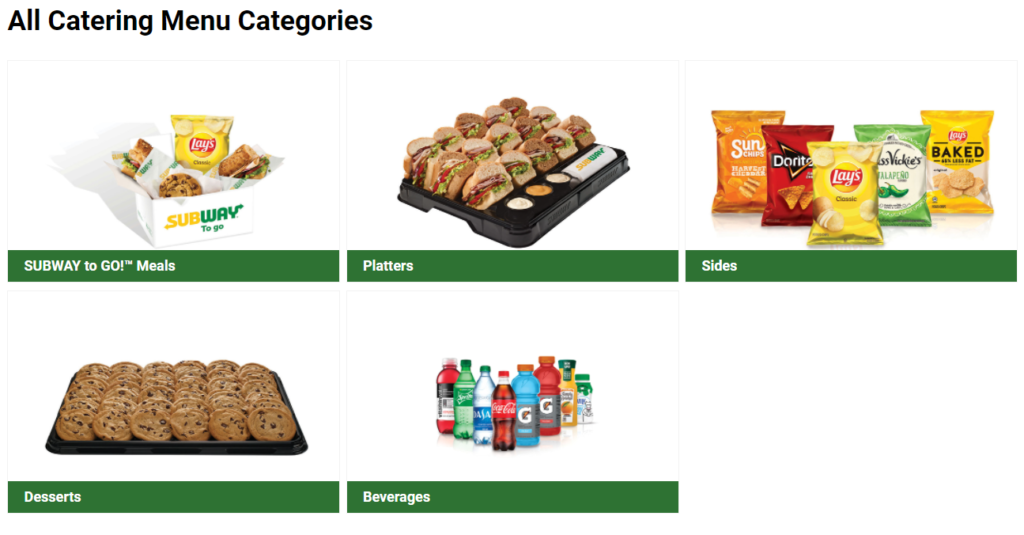
Accounting Reports
Get up to date reporting on locked sales figured in-app.
- Sales per Store
Make sure to accept all your orders as they arrive in the system to prevent locking issues and keep your sales reports up to date.
Payment reconciliation reporting is also available for those with a Netbanx (Paysafe) account. If you do not have a Netbanx account, please contact subwaycanada@ezcater.com
Check your sales and transaction within ezCater Pro
Use the in-app reports to check your store’s sales numbers, up to the most recent day locked accounting date.
Contact the Support Team
Email us if you need any assistance during your ezCater Pro experience.