Subway Canada FAQs
Take a brief walkthrough of ezCater Pro for Subway Owners and Operators
Settings
What if I forgot my sign in password?
If you forget your user password, a temporary password and reset instructions can be requested by clicking ‘Forgot Password’ from the sign in page
What are the default settings in my app?
- 10am to 7pm store hours
- 22 hour order lead time
- $50 order minimum on delivery*
- 15 km delivery radius*
- $30 delivery fee (or 10% over $300)
What Settings can be adjusted?
- Lead time
- Holiday Hours/Closures
- Pick up/Delivery restrictions*
- Increase order minimum on delivery*
- Delivery fees*
- Delivery radius*
- Retrieve user login credentials
- Add/Update users
*Delivery is disabled by default. To enable delivery, submit a change request to subwaycanada@ezcater.com
Can I change these settings myself?
No, settings changes must be made on your behalf by the support team. Please submit all change requests to subwaycanada@ezcater.com.
How much notice do I need to give when requesting a setting be changed?
Upon being submitted, all change requests require up to 48 business hours (Mon to Fri) to be completed.
Can I have different store hours for each day of the week?
No, the available hours are the same for every day of the week that your store offers catering
Can I restrict pickup/delivery orders during a certain time of day?
- Yes, the available pickup/delivery hours can be restricted for each store on your behalf by submitting a request to subwaycanada@ezcater.com
- Restricted pickup/delivery hours apply to all days the store is available to fulfill orders
How do I enable delivery at my store(s)?
- By default, delivery is disabled at all locations. To enable delivery, submit a change request to subwaycanada@ezcater.com.
- Once enabled, delivery orders follow the default settings.
How much notice will I be given for online orders?
- All online orders require a 22 hour lead time.
- The lead time counter begins at 830am EST, and cuts off at 430pm EST.
- Orders placed within CSR hours require 22 hours from the time of placement.
- Orders placed after the cut off time require 22 hours notice, starting from 830am EST the following morning.
Can I take orders outside store hours/on short notice?
- Yes! Any orders that you approve on short notice, or that are outside your standard availability can be directed to the call centre for placement.
- The call centre will always contact the store for approval before placing any orders with less than 22 hrs notice, or that are outside of your standard, online availability.
Where can I view the catering menu?
- The catering menu can be viewed at any time on the online ordering site here: cateringca.subway.com
Can I make changes to the catering menu offerings?
- No, your catering menu has been optimized for consistency across all Subway locations and can not be changed.
Can I increase the lead time for a specific menu item?
- No, the lead time applies equally across the entire menu and can not be customized on a per-item basis.
Can I set a temporary closure for my store(s)?
- Yes, all temporary closure requests can be please submitted through the call centre at 1-877-360-2283.
- Requests to re-open your store can also be submitted through the call centre.
How can I add additional users, or updated my own user permissions?
- New users can be added by submitting a request to the support team at subwaycanada@ezcater.com.
- All users are created using templates that are designed to meet the needs of their role(s) (Owner/Operator, BDA, FWH) and individual permissions can not be adjusted further.
Order Management
How can I add additional users to receive order notifications for my store(s)?
- The recipient list for order notifications can be updated on your behalf by the support team. Please submit all update requests to subwaycanada@ezcater.com.
What if I miss the email notification or forget to accept an order?
- If orders are not accepted by 10am prior to the date of fulfillment, the call centre will attempt to contact you at the store up to 3 times.
- If no contact can be made with the store and the order remains unaccepted by noon, the order will be relocated to a new store that can accommodate it.
Can I review my catering orders at any time?
- Yes, both pending and completed catering orders can be reviewed at any time by logging into the app here:
Will my catering orders appear in the POS?
- No, at this time there is no integration with the restaurant POS.
- If you would like your catering orders to appear in the POS, you can manually enter them from the details provided in the app.
- Download the file below for instructions on how to enter ezCater Orders into your POS.
What if a customer wants to change or cancel their order?
- All change or cancel requests should be directed through the call centre, by calling 1-877-360-2283.
- Orders can be cancelled no later than 12pm the day prior to fulfillment.
How do I remove a canceled order from the view orders page?
- Franchise owners and call centre personnel can delete canceled orders from the view orders page by clicking the trash icon next to the order.
What if a customer wants a refund for their order?
- If a customer contacts the call centre requesting a refund, the call centre will follow up with the store for approval before processing it.
- If a refund is denied, the customer is instructed to contact the store to discuss additional options (such as providing a credit for use toward a future order placed at the same location). Once a decision is made, the store needs to report their decision to the call centre, by calling 1-877-360-2283.
- If a store credit is being given in stead of a refund, please include the order ID and reason for the credit. Credits are not transferrable between locations.
What can I do if a customer’s postal code is not recognized by the system?
- Canada is currently expanding and adding new postal codes. If a postal code is not recognized, please contact subwaycanada@ezcater.com with the postal code and province, so we can add it to our database.
Sales
When can I expect to be paid for my catering orders?
- Payments for all catering orders are pre-authorized no later than 2 days prior to the fulfillment date.
- Payments are captured automatically by the system 11pm on the date of fulfillment, after the order as been completed.
- Payments, minus applicable fees (breakdown included in the MSA provided during completion of the initial onboarding form), are deposited automatically by the payment gateway at the time of capture.
- Funds can be expected to appear in your bank account within 24 hours of being processed.
Who do I contact if funds do not appear in my bank account when expected?
- All payment inquiries can be submitted to the support team at subwaycanada@ezcater.com.
How do I view sales numbers for a given period?
- All sales data can be reviewed in-app by navigating to Accounting Reports in the left side panel.
- Sales data is only available up to the most recent accounting date that has been locked by the system (1 day prior to the current date, pending delayed order acceptance).*
Applicable Taxes
What tax rate is applied to my orders?
- Applicable taxes vary by province. The full list of current tax rates applicable, by province, is below:
- Alberta 5% GST
- British Columbia 5% GST
- Manitoba 5% GST + 7%RST
- New Brunswick 15% HST
- Newfoundland and Labrador 15% HST
- Nova Scotia 15% HST
- Northwest Territories 5% GST
- Nunavut 5% GST
- Ontario 13% HST
- Prince Edward Island 15% HST
- Quebec 5% GST + 9.975%QST
- Saskatchewan 5% GST + 6%PST
- Yukon Territory 5% GST
**Note that cookie platters and cookies by the dozen are zero-rated (not taxed).
What should I do if the tax rate changes in my province?
- If there has been a change to your provincial tax rate and it does not appear to be reflected in your app, please contact subwaycanada@ezcater.com so we can confirm the correct rate and update as needed.
Processing Fees
How are the ezCater commission and credit card processing fee calculated for my catering orders**?
- Processing Fees
- Credit Card (CC) Processing Fee = 0.0275 * (subtotal + delivery fee + applicable taxes)
- Caterer Total = Customer total due – ezCater Commission – CC Processing Fee
Can I view the breakdown of ezCater commission and credit card processing fees in the app?
- No, the order breakdowns in the app only display the subtotal + delivery fee + applicable taxes, as pictured below.
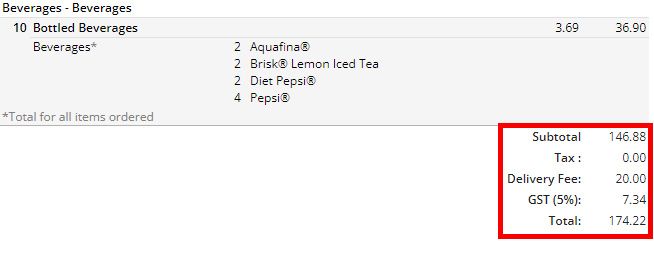
Are there any other fees I should expect?
- $8 (plus taxes) per month
- $0.12 per ACH deposit
Contact the Support Team
Email us if you need any assistance during your ezCater Pro experience.